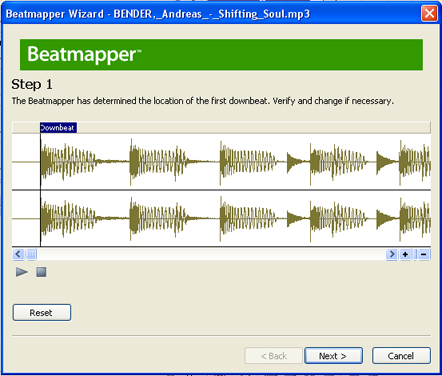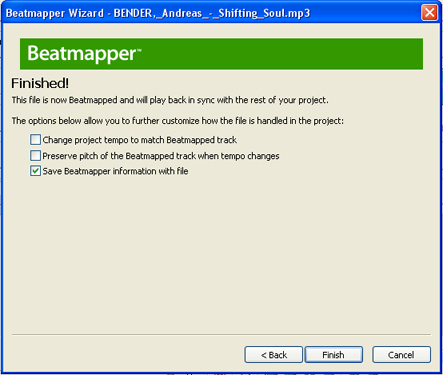Difference between revisions of "Acid"
(→Sony Acid Tutorial) |
(→Beatmapper Video Tutorial) |
||
| (31 intermediate revisions by one other user not shown) | |||
| Line 1: | Line 1: | ||
| − | == | + | == Sony ACID Pro == |
| − | |||
| + | When it was introduced in 1998, ACID® software was hailed as a breakthrough loop-based music production tool. Today, ACID software is prized for its power and functionality, and remains the industry standard for professional music creation on the PC. With ACID software you can quickly and easily create original songs, remix tracks, produce 5.1 surround mixes, develop music beds, score videos, and create music for Web sites and Flash™ animations. | ||
| − | + | ACID software includes hundreds of professionally recorded loops so you can get started immediately. The included loops represent nearly every music genre including dance, techno, hip-hop, industrial, pop, rock, jazz, ambient, orchestral, and more. ACID software provides you with unlimited tracks so you can work with as many loops as you like - preview loops in real-time before adding them to your mix. You can also perform live recording with ACID software, or extract music from your own CDs to create custom remixes. | |
| − | |||
| − | |||
| − | + | While this revolutionary tool is intuitive and easy to use, ACID software is powerful enough for professional production. With ACID software, creating professional music has never been easier. ACID software is available as a professional solution (ACID Pro software) and a home studio version (ACID Music Studio™ software). | |
| − | |||
| − | + | [[category:Audio Tools]] | |
| − | |||
| + | ==Screen Layout== | ||
| + | [[Image:Acid_screen_layout.jpg]] | ||
| + | |||
| + | ====1. Tracks==== | ||
| + | brief explanation to go here | ||
| + | |||
| + | ====2. File Explorer==== | ||
| + | brief explanation to go here | ||
| + | |||
| + | ====3. Track Properties==== | ||
| + | brief explanation to go here | ||
| + | |||
| + | ====4. Layout Window==== | ||
| + | brief explanation to go here | ||
| + | |||
| + | ====5. Track FX==== | ||
| + | brief explanation to go here | ||
| + | |||
| + | ====6. Mixer==== | ||
| + | brief explanation to go here | ||
| + | |||
| + | ==Beatmapper Video Tutorial== | ||
| + | |||
| + | <youtube>l5z32PalTXs</youtube> | ||
| + | |||
| + | ==Using The Beatmapper== | ||
| + | brief summary to go in here | ||
| + | |||
| + | |||
| + | ====Step 1==== | ||
| + | [[image:beatmapperscreen1.jpg]] | ||
| + | |||
| + | text to go in here | ||
| + | |||
| + | ====Step 2==== | ||
| + | [[image:beatmapperscreen2.jpg]] | ||
| + | |||
| + | text to go in here | ||
| + | |||
| + | |||
| + | ====Step 3==== | ||
| + | [[image:beatmapperscreen3.jpg]] | ||
| + | |||
| + | text to go in here | ||
| + | |||
| + | |||
| + | ====Step 4==== | ||
| + | [[image:beatmapperscreen4.jpg]] | ||
| + | |||
| + | text to go in here | ||
== Acid Xpress == | == Acid Xpress == | ||
| − | + | You can download ACID XPress software — a free, 10-track version of ACID software [http://dspcdn.acidplanet.com/acidxpress.exe here]. ACID XPress software will give you a taste of what ACID Pro and ACID Music Studio software have to offer. To make the music creation process especially easy, ACID XPress software has built-in Show Me How tutorials that help you step-by-step using interactive wizards and guides. | |
| − | |||
== External Links == | == External Links == | ||
[http://www.acidplanet.com/ Acidplanet.com] | [http://www.acidplanet.com/ Acidplanet.com] | ||
Latest revision as of 23:50, 23 February 2008
Contents
Sony ACID Pro
When it was introduced in 1998, ACID® software was hailed as a breakthrough loop-based music production tool. Today, ACID software is prized for its power and functionality, and remains the industry standard for professional music creation on the PC. With ACID software you can quickly and easily create original songs, remix tracks, produce 5.1 surround mixes, develop music beds, score videos, and create music for Web sites and Flash™ animations.
ACID software includes hundreds of professionally recorded loops so you can get started immediately. The included loops represent nearly every music genre including dance, techno, hip-hop, industrial, pop, rock, jazz, ambient, orchestral, and more. ACID software provides you with unlimited tracks so you can work with as many loops as you like - preview loops in real-time before adding them to your mix. You can also perform live recording with ACID software, or extract music from your own CDs to create custom remixes.
While this revolutionary tool is intuitive and easy to use, ACID software is powerful enough for professional production. With ACID software, creating professional music has never been easier. ACID software is available as a professional solution (ACID Pro software) and a home studio version (ACID Music Studio™ software).
Screen Layout
1. Tracks
brief explanation to go here
2. File Explorer
brief explanation to go here
3. Track Properties
brief explanation to go here
4. Layout Window
brief explanation to go here
5. Track FX
brief explanation to go here
6. Mixer
brief explanation to go here
Beatmapper Video Tutorial
Using The Beatmapper
brief summary to go in here
Step 1
text to go in here
Step 2
text to go in here
Step 3
text to go in here
Step 4
text to go in here
Acid Xpress
You can download ACID XPress software — a free, 10-track version of ACID software here. ACID XPress software will give you a taste of what ACID Pro and ACID Music Studio software have to offer. To make the music creation process especially easy, ACID XPress software has built-in Show Me How tutorials that help you step-by-step using interactive wizards and guides.