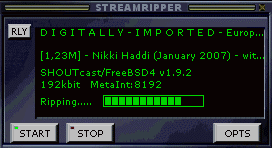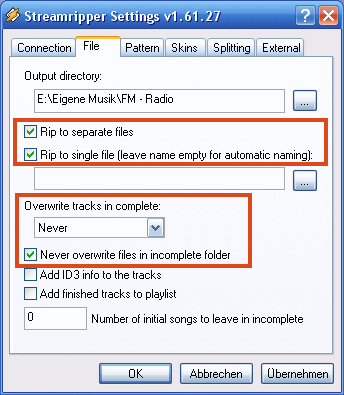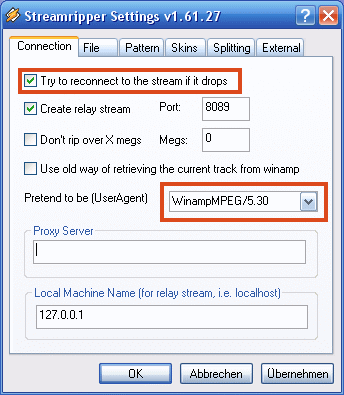Difference between revisions of "Preparing releases from internet-based broadcasts"
m |
|||
| Line 29: | Line 29: | ||
Note that streamripper with these options will save two (!) MP3 files for each broadcast to disk so for a 2h broadcast at 192kbps you will need disk space of at least 350MB. That is necessary to avoid losses in case of incorrect and/or changing stream metadata - one of the two files is metadata independent, the other not. A proper user agent is also quite important: some radio stations are very picky among the allowed players and rippers on your side - always use the string "WinampMPEG/X.XX" with X.XX being the version number of the main Winamp program (for example use 'WinampMPEG/5.30' for 'Winamp 5.3' or 'WinampMPEG/5.24' for 'Winamp 5.24'. | Note that streamripper with these options will save two (!) MP3 files for each broadcast to disk so for a 2h broadcast at 192kbps you will need disk space of at least 350MB. That is necessary to avoid losses in case of incorrect and/or changing stream metadata - one of the two files is metadata independent, the other not. A proper user agent is also quite important: some radio stations are very picky among the allowed players and rippers on your side - always use the string "WinampMPEG/X.XX" with X.XX being the version number of the main Winamp program (for example use 'WinampMPEG/5.30' for 'Winamp 5.3' or 'WinampMPEG/5.24' for 'Winamp 5.24'. | ||
| + | |||
| + | Special note: if you want to listen while recording (most will), do not change the default '''127.0.0.1''' in the ''Local Machine Name'' field. | ||
That's it more or less, other Winamp or Streamripper configuration options are not really important. | That's it more or less, other Winamp or Streamripper configuration options are not really important. | ||
Revision as of 08:06, 1 February 2007
Basic Considerations
- You want to upload self-recorded DJ sets from Internet Radio broadcasts to the TMB tracker?? Check the list of allowed radio stations and DJs first! This is necessary to prevent you from uploading 'bedroom DJs' from 'bedroom internet radios' to the tracker. Note that this will be enforced by admin!
- Then check the allowed quality for each radio station!. This is necessary to avoid the upload of low quality 'low bitrate' sets to the tracker. Do not record sets in lower quality although a higher quality stream would be available.
- But also do not record, encode and then upload DJ sets in 'higher' quality. Such a 'higher' quality (i.e. recording a set broadcasted in 192kbps and then encoding it in 256kbps) isn't possible, you just 'nuked' the broadcast and transcoded a high quality file into low quality crap - despite having a higher bitrate than before! Do never ever use so-called 'MP3-recorders' or other WAV to MP3 programs, these are just evil for recording from Internet Radios!
The only way to properly record (rip) from Internet Radios are so called digital stream rips. Here you get the HOWTO to do proper stream rips without any quality losses!
Installing and configuring a stream ripper
For proper internet recordings (stream rips) you will need only two programs:
Follow the two links to get the two programs, then install them. Configure Winamp to always start the streamripper plugin together with the main Winamp program.
The black, small main window of the streamripper plugin is shown below. It shows the streamripper working....
Also shown are some streamripper configuration options (behind the 'OPTS' button) in the other two images. Important are especially the coloured rectangles and their content. Use them exactly as displayed and your chances to get a proper streamrip are very high!
Note that streamripper with these options will save two (!) MP3 files for each broadcast to disk so for a 2h broadcast at 192kbps you will need disk space of at least 350MB. That is necessary to avoid losses in case of incorrect and/or changing stream metadata - one of the two files is metadata independent, the other not. A proper user agent is also quite important: some radio stations are very picky among the allowed players and rippers on your side - always use the string "WinampMPEG/X.XX" with X.XX being the version number of the main Winamp program (for example use 'WinampMPEG/5.30' for 'Winamp 5.3' or 'WinampMPEG/5.24' for 'Winamp 5.24'.
Special note: if you want to listen while recording (most will), do not change the default 127.0.0.1 in the Local Machine Name field.
That's it more or less, other Winamp or Streamripper configuration options are not really important.
Recording Internet Radios to disk
Okay, now you are set to rip your first internet radio stream. You can rip and record in almost any streaming format that Winamp can pull from the internet and play (MP3, OGG, AAC+). For streamripper there is no difference among them.
Here is the step by step guide to record Internet Radios
.
.
.
.
.
.
(misc - to be edited later)
1.) Note, that the AAC and AAC+ formats can be broadcasted in the RAW format (with the extension .aac) but can also be "hidden" in MP4 containers (these files have the extensions .m4a or .mp4). You have to be especially careful with .m4a and .mp4 files, these can contain other information as well (for example videos or picture stills or other audio files) together with the aac+ audio part. In any case, if you have .mp4 or .m4a files, check the file information first, whether or not it contains a suitable aac+ file and/or other (unsuitable) files.